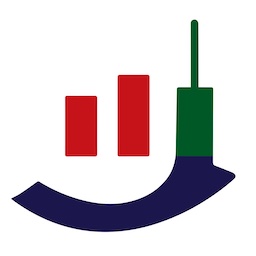Setting Up Exchanges
Binance, Kucoin, Hotbit and Gate.io Setup
Michael
Last Update hace 3 años
Connecting Binance Exchange
1: Click on Binance.
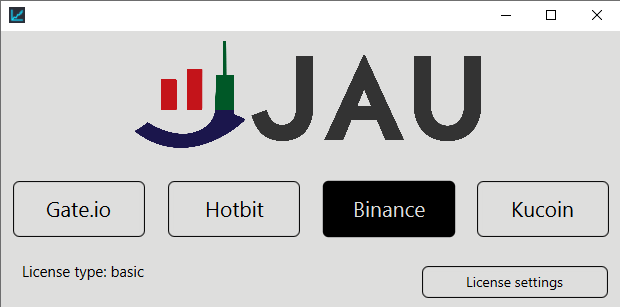
2: Now click on settings.
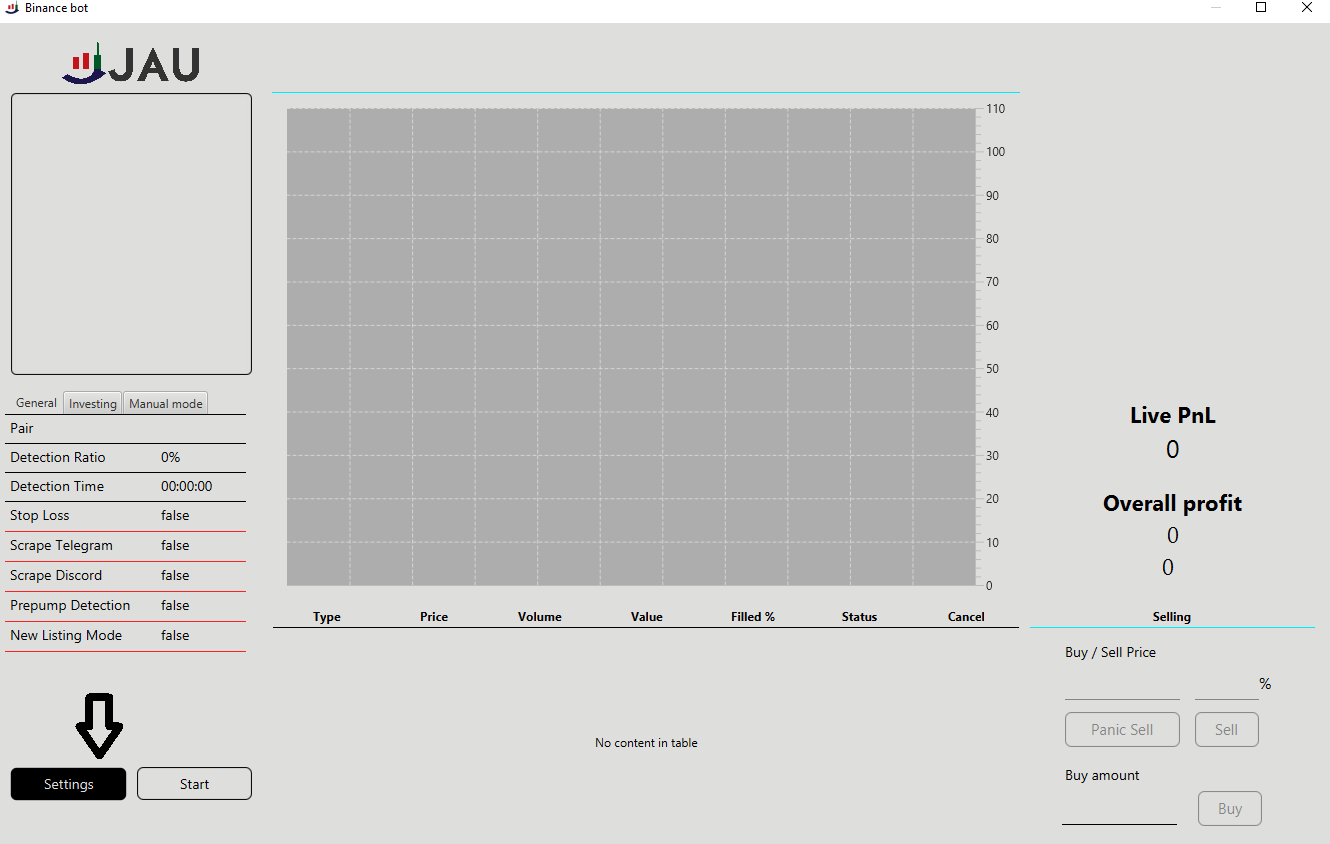
3: Now click on API Keys and enter your Binance API.
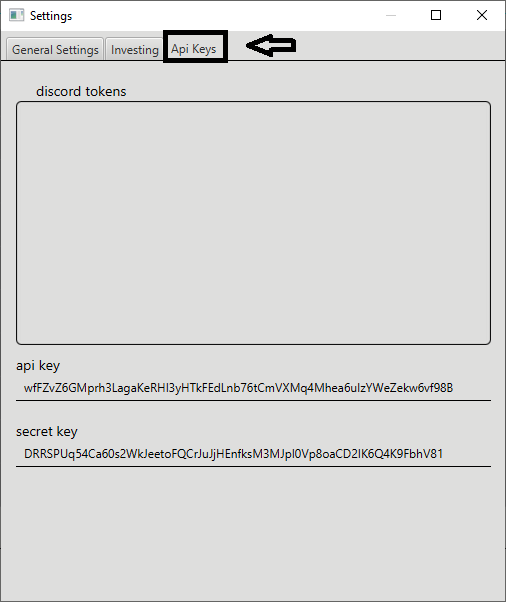
4: Now click save. Make sure Reading, Trading and General Permissions are enabled with Unrestricted Access. Never ever enable withdrawal.
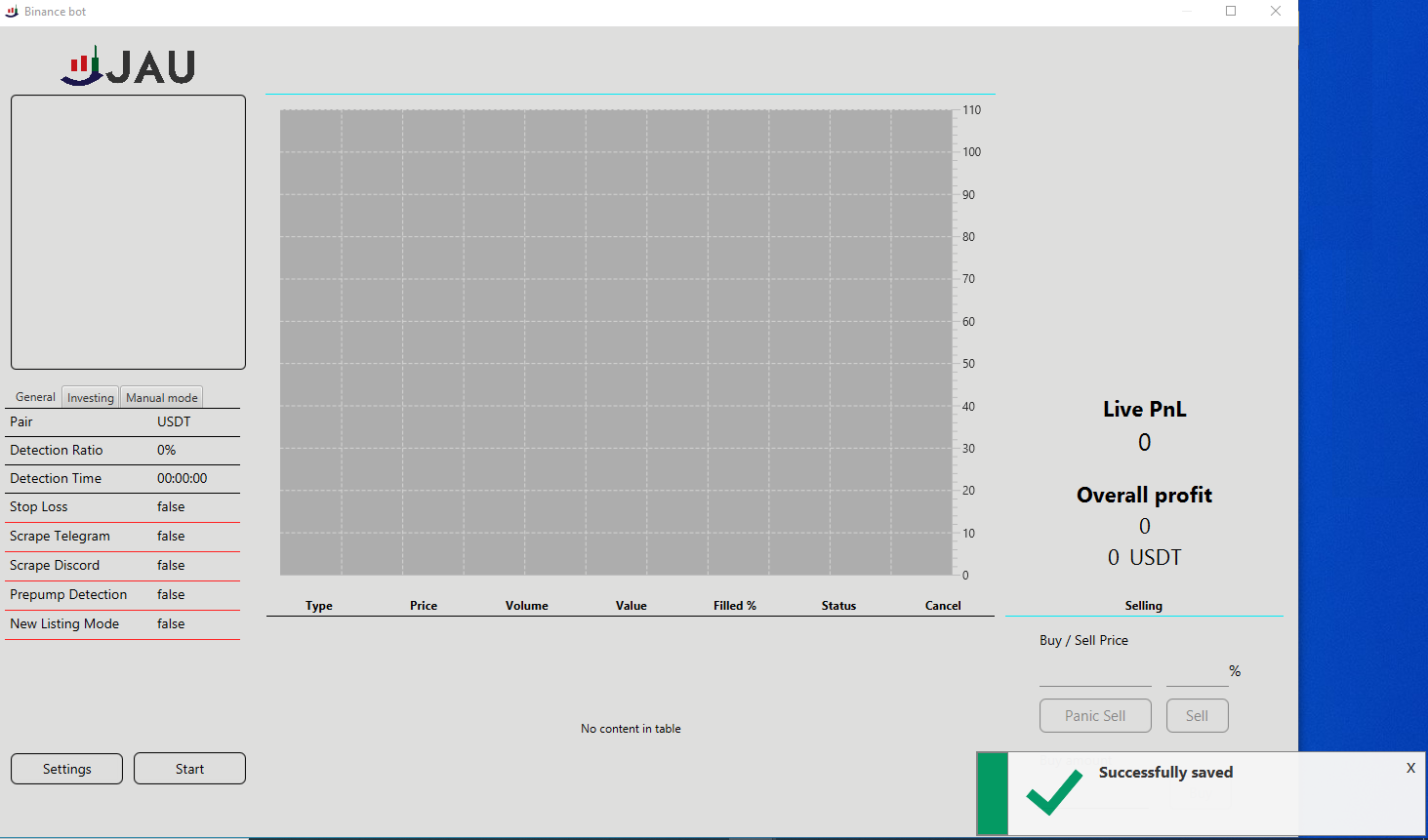
That's it! Your Binance Exchange is now connected.
Connecting Kucoin Exchange
Process is the same as Binance. Just select Kucoin exchange and in the api section, enter Kucoin api details.
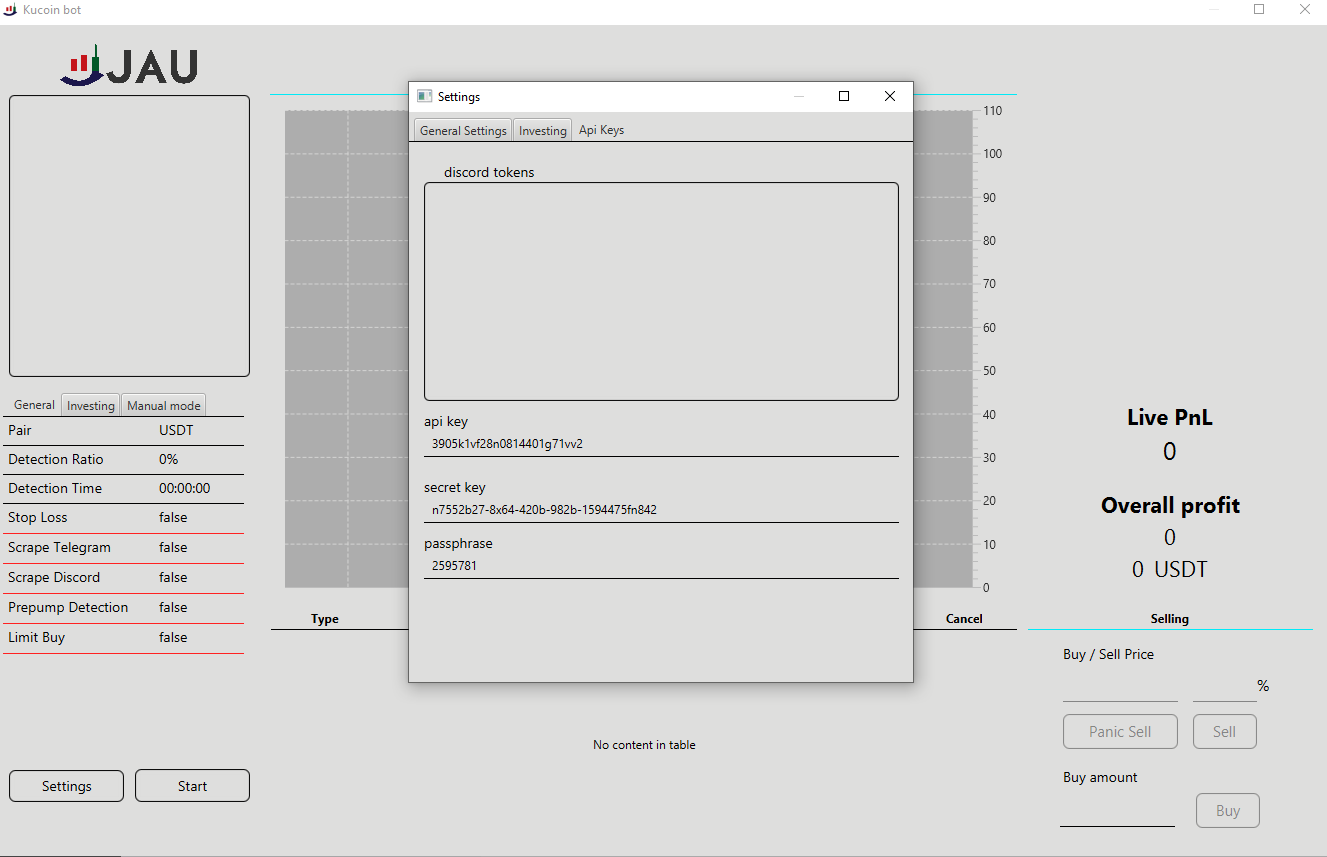
Connecting Hotbit Exchange
To obtain your api key for hotbit you will need to retrieve it from cookies from your browser.
Remember to do all steps below on the same machine you are going to use bot, in Firefox just before the pump because cookies will expire after about 10 minutes and bot will stop working.
Step 1.
Open Firefox. Type in url about:config Search for ipv6 and set network.dns.disableIPv6 to true
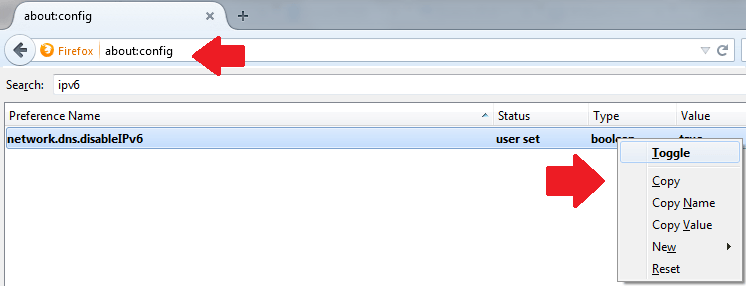
Step 2.
Log in on your hotbit account in firefox.
Step 3.
Load https://hotbit.io/ page in firefox and click with right mouse’s button on any element on the page and choose Inspect Element from dropdown.
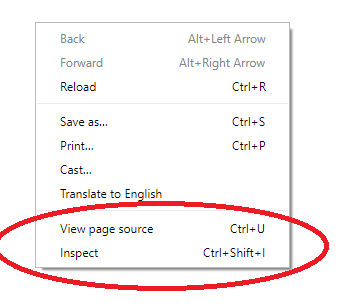
Step 4.
Go to Storage tab in window that will be opened. In this tab go to cookies section and select https://hotbit.io
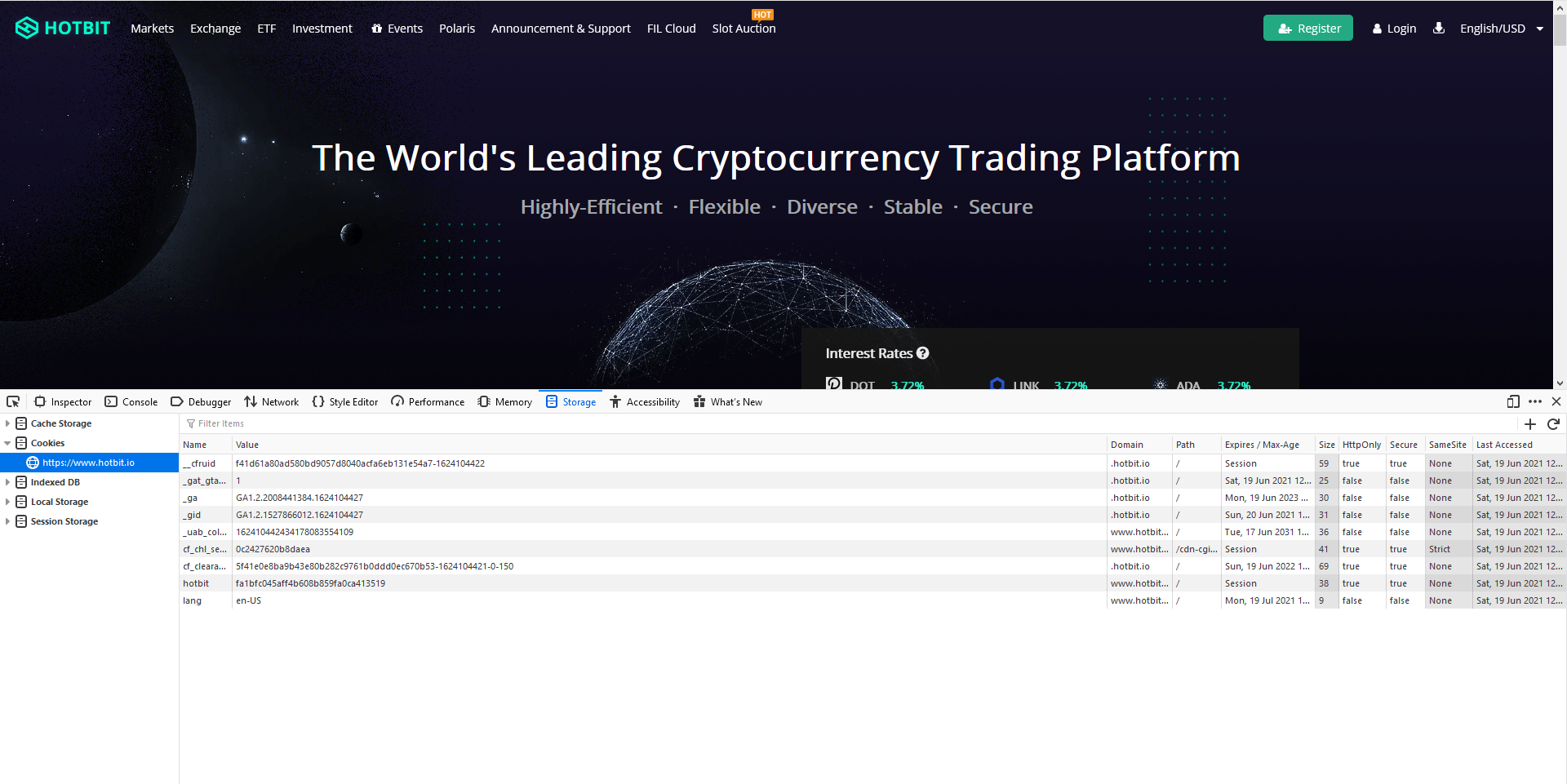
Step 5.
Right click on cf_clearance and press Delete “cf_clearance…”
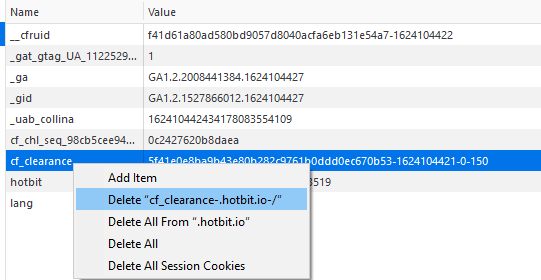
Step 6.
Reload the page with F5
Step 7.
Copy values of hotbit and cf_clearance cookies.
Step 8.
Open this site in new tab https://www.whatsmyua.info/ and copy user-agent string.
Step 9. Now enter all the copied information in bot. It should look like this
Step 10.
Save your settings.
Repeat steps 4 ,5, 6, 7 every time you want to use the bot up to 5 minutes before the pump and not earlier. Please note Mozilla UA info should be updated if Mozilla firefox version changes.
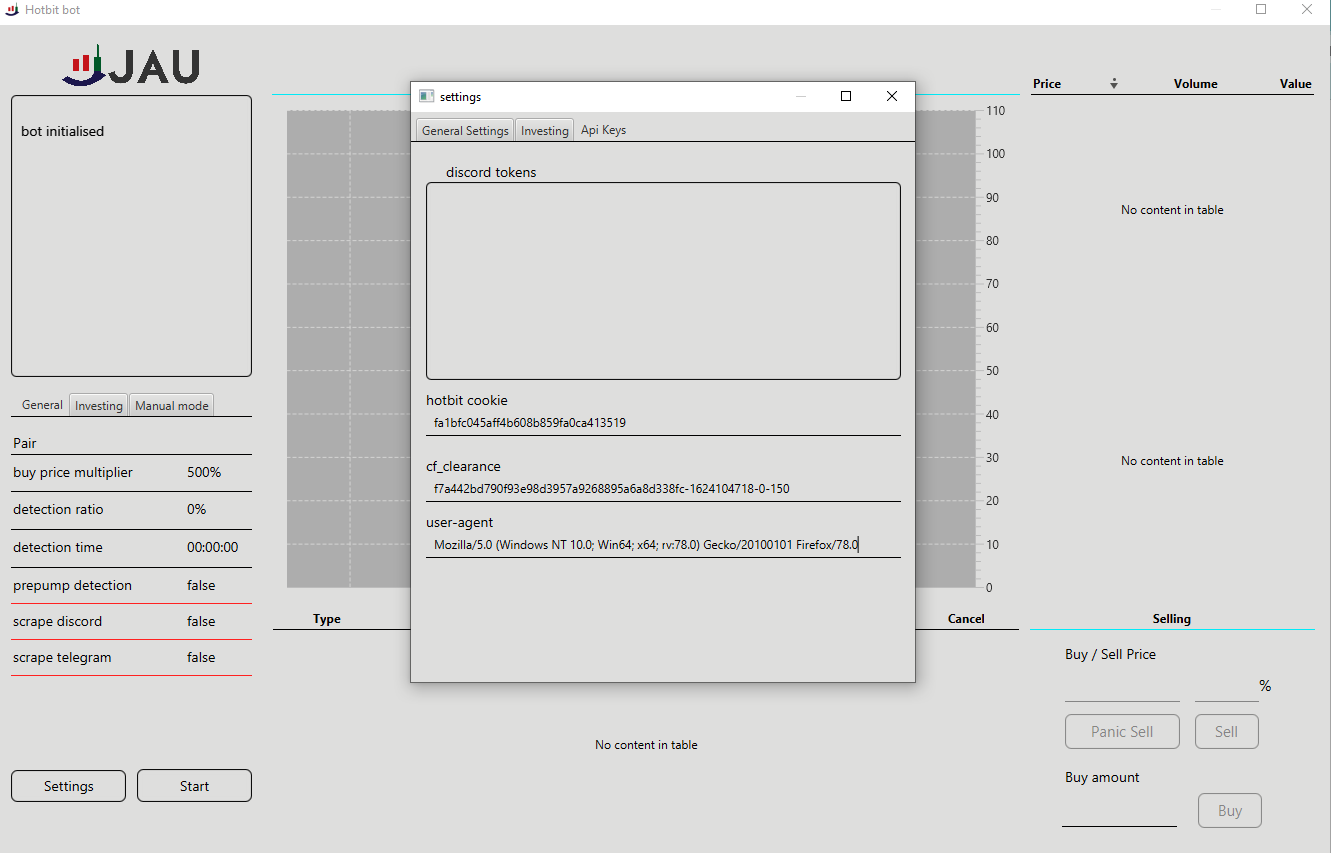
Connecting Gate.io Exchange.
Gate.io is not yet made available at the time of writing this article. As soon as JAU has released Gate.io. You will see the settings here.